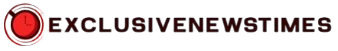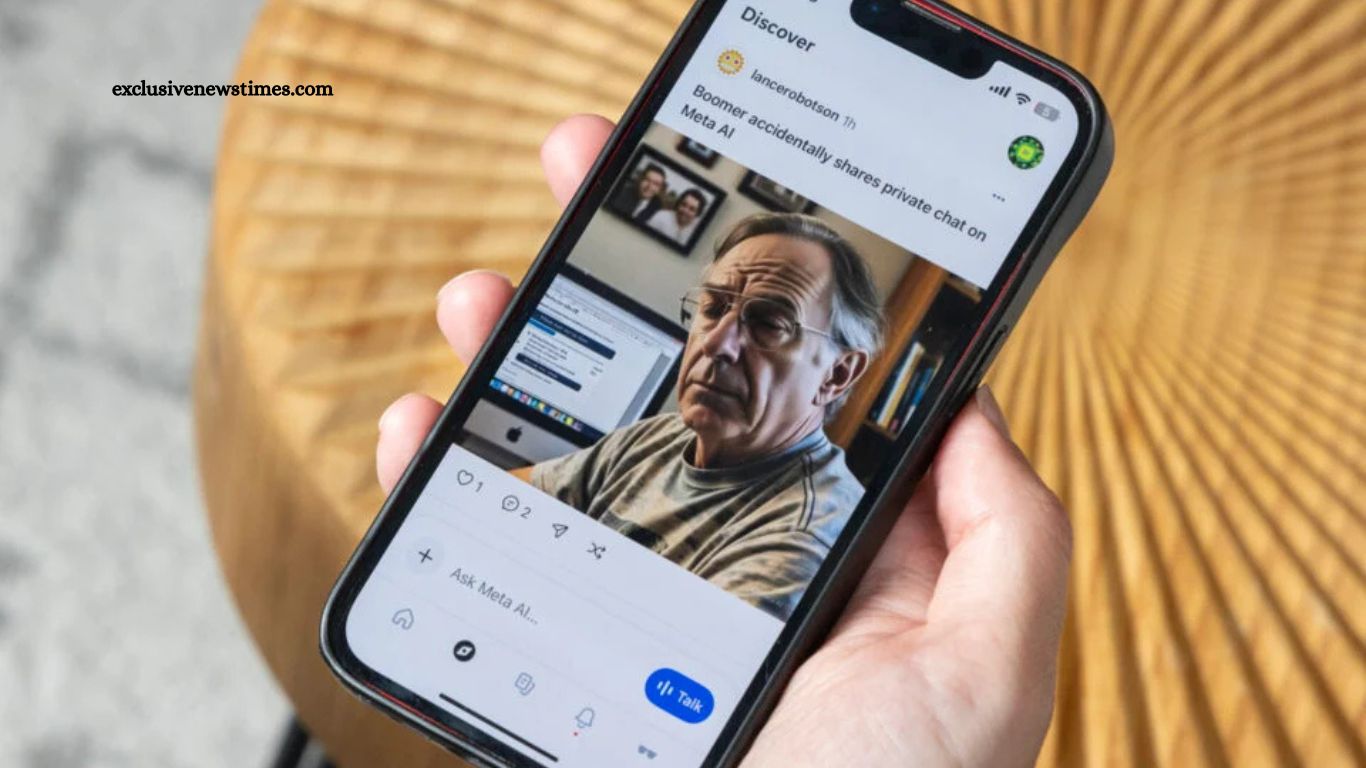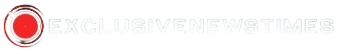Meta’s Ray-Ban smart glasses have been a surprisingly enjoyable piece of tech. Unfortunately, the same can’t be said for the app that now powers them. What began as a simple and intuitive companion—Meta View—has morphed into the Meta AI app: a feature-packed, AI-heavy experience that may be doing more harm than good, especially for less tech-savvy users.
Read More: [12+]UBS House of Craft Exhibition Showcases Dior’s Finest Creations
From Simple Utility to Meta AI Confusion
The transition from Meta View to Meta AI in late April introduced a host of changes. Most notably, the new app aggressively pushes users toward interacting with Meta’s generative AI tools. The original function—managing photos and videos from the smart glasses—is still there, but now it’s buried beneath layers of AI experiments, chat prompts, and the app’s most problematic feature: the “Discover” feed.
The “Discover” Feed Is a Privacy Trap
The Discover tab acts as a public showcase of user prompts submitted to Meta AI. While this might sound harmless—after all, users have to actively “share” or “post” content to make it visible—real-world usage suggests that many don’t realize their submissions are being made public.
Tech investor Justine Moore recently highlighted troubling examples on social media. In scrolling through the Discover feed, she found users unknowingly sharing:
- Medical documents
- Tax information
- Home addresses
- Legal confessions
- Deeply personal relationship issues
Sadly, my own experience with the app confirmed this isn’t just a fluke. I encountered prompts like:
- A woman questioning whether her partner is genuinely a feminist
- A 66-year-old man asking where to meet women who are into “older men”
- The same user later inquiring about transgender women in Thailand
These aren’t one-off posts—they’re a pattern. And it seems incredibly unlikely that the people submitting them understand they’re broadcasting personal details to anyone who opens the app.
Meta’s Explanation Falls Short
When pressed by reporters, a Meta spokesperson claimed prompts only go public when users actively tap the “Share” or “Post” buttons. But that explanation doesn’t fully align with what we’re seeing. If it’s truly that intentional, why are so many people uploading clearly private content?
Either the app’s user interface is confusing enough to mislead people—or the disclosure around public sharing is insufficient. Possibly both.
And while Meta has yet to offer a clear fix, the privacy implications are mounting.
How to Lock Down Privacy Settings (for Yourself and Others)
If you or someone you care about is using the Meta AI app, it’s critical to secure the settings immediately. Here’s how:
- Open the Meta AI app
- Tap your profile icon (top right)
- Go to “Data & Privacy” under App Settings
- Tap “Manage your information”
- Select “Make all your prompts visible to only you”
To wipe any previous posts:
- Tap “Delete all prompts”
This takes just a minute—and could save someone from a major personal privacy breach.
We’ve Seen This Before
This isn’t Meta’s first stumble with poor design leading to oversharing. Remember when Facebook introduced a search bar that some users mistook for a status update box, inadvertently posting private queries to their timelines? Or when Venmo’s default public transaction feed outed everything from breakups to drug deals?
The Meta AI app is shaping up to be another entry in that hall of shame—except this time, it’s powered by AI and framed like a private chat window.
Don’t Assume It’s Private
If your parents—or anyone else you know—are using the Meta AI app, assume nothing is private unless you’ve explicitly changed the settings. The app’s design, coupled with vague sharing mechanics, makes it all too easy to unintentionally expose sensitive information.
Until Meta redesigns the interface to make privacy the default, or at least makes the public posting process unmistakably clear, the best course of action is to:
- Lock down the settings manually
- Avoid sharing anything personal with Meta AI at all
Because no one wants their innermost questions—or their medical history—showing up in a feed for strangers to browse.
Frequently Asked Questions
What is the Meta AI app?
The Meta AI app is a companion application for Meta’s Ray-Ban smart glasses, designed to manage photos and videos and provide AI-powered features like generative chat and prompt-based interactions.
Why should I be concerned if my parents are using the Meta AI app?
The app’s “Discover” feed publicly shares user prompts unless privacy settings are adjusted. Many users, including older adults, may unknowingly share sensitive personal information that becomes visible to anyone using the app.
Is my content automatically shared publicly on the Meta AI app?
Meta says that prompts only go public when users tap “Share” or “Post.” However, the interface is confusing for many, leading to unintentional public sharing of private information.
Can I delete previously shared prompts?
Yes. You can delete all your past prompts in the “Manage your information” section of the app.
Is it safe for anyone to use the Meta AI app right now?
While the app offers interesting AI features, it’s best to review and lock down privacy settings before regular use—especially for people less familiar with digital privacy like older adults.
Has Meta responded to these privacy concerns?
Meta has stated that sharing prompts publicly requires deliberate action from users, but many reports suggest the process is not clear or intuitive.
What should I do if I find my personal info publicly visible in the Discover feed?
Immediately change your privacy settings to make prompts private and delete past prompts. You can also contact Meta support to report privacy concerns.
Conclusion
The Meta AI app may look like a harmless tool for enhancing smart glasses and chatting with AI—but beneath the surface, it poses a serious privacy risk, especially for users who don’t realize their prompts can be made public.
If your parents or anyone you care about is using the app, take five minutes to review the privacy settings with them. Better yet, consider uninstalling the app entirely until Meta provides a clearer, safer user experience. In a world where AI is increasingly woven into everyday life, defaulting to caution isn’t paranoia—it’s protection.