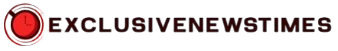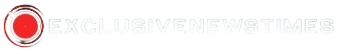Education has always embraced new technologies, from chalkboards to computers, and now, artificial intelligence. AI is no longer confined to science fiction—it is becoming an active part of classrooms, laboratories, and study routines. Among the emerging platforms, MetaGPT stands out by acting like a virtual team of experts. Instead of simply giving answers, it guides users through project planning, design, and execution.
This approach is particularly valuable in education, allowing students, teachers, and researchers to explore AI, develop software, and experiment with data more intuitively. By interacting with AI agents that explain and demonstrate each step, learners can overcome the steep initial learning curve of coding, making complex concepts more accessible and engaging.
Read More: EducationBeing.com Uncovered: A Comprehensive Overview
How Does MetaGPT Work in Education?
MetaGPT supports learning by guiding students through the same workflow that professional teams use. When a project begins, each AI agent takes responsibility for a specific role: the Team Leader manages tasks, the Product Manager defines requirements, the Architect plans the system, the Engineer codes and deploys, and the Data Analyst processes data and generates reports.
By observing these interactions, students gain a clear understanding of collaborative development. They don’t just watch code appear on the screen—they learn why it was created, what it does, and how it fits into the bigger picture.
Why Is MetaGPT Important for Teaching AI?
Teaching AI can be challenging due to complex math, coding, and jargon. MetaGPT simplifies learning by breaking tasks into step-by-step processes handled by expert agents. This lowers the barrier for beginners while providing advanced students with insight into real-world practices such as system design and project management.
Teachers can leverage MetaGPT to create examples, assignments, and interactive lessons that demonstrate AI in action. In short, MetaGPT makes complex concepts accessible—a key goal for modern education.
How Can MetaGPT Assist Learners?
MetaGPT offers hands-on learning and practice. A computer science student, for example, can input a prompt to build a small web application. MetaGPT shows how the Product Manager defines requirements, the Architect structures the layout, and the Engineer codes it. Students can then modify and experiment with each component, learning through practice.
Non-technical students also benefit: business students can build performance dashboards, design students can mock up digital portfolios, and data science students can explore datasets without writing every line of code. These experiences bridge theory and practice, helping students use AI in practical, meaningful ways.
How Can Teachers Leverage MetaGPT in the Classroom?
Teachers can use MetaGPT as a versatile teaching assistant. For example, they can design guided projects where AI agents handle technical tasks, allowing students to focus on understanding the logic behind them. The platform can provide classroom examples, such as illustrating code structure or data processing.
Assignments can also center on MetaGPT: a teacher might ask students to explain a concept in simple terms and then observe how AI agents transform it into a functional project. This approach teaches not only technical skills but also the importance of clear communication, structured planning, and collaborative thinking.
What Real-World Examples Demonstrate MetaGPT in Education?
MetaGPT is already being used in various educational settings:
- High school computer science courses use it to build small applications, teaching programming fundamentals.
- College data science programs employ the Data Analyst agent to handle big data, allowing students to focus on interpreting results.
- Business school projects leverage it to prototype apps for inventory management or sales tracking, connecting theory to practice.
- Design courses have students create digital portfolios with the Engineer agent, demonstrating the intersection of design and development.
In all cases, MetaGPT makes learning interactive, enabling students to experiment, test ideas, and gain practical experience.
How Do Students Get Started with MetaGPT?
Getting started with MetaGPT is straightforward:
- Log in to the platform.
- Select a language model to use.
- Enter a prompt describing the question or project.
- Upload any required images or files.
- Let the agents perform their tasks.
- Review the output in the editor or preview section.
- Edit, approve, deploy, or save the results.
This process allows students to focus on learning while AI agents guide them step by step through each project, making complex tasks approachable and educational.
What Are the Benefits of MetaGPT in Education?
MetaGPT offers numerous advantages for learning. It saves time by allowing teachers to teach more efficiently and enabling students to experiment without getting stuck on technical challenges. The platform also fosters collaboration, as students can work together on projects with MetaGPT serving as a shared development assistant. Beyond efficiency, it encourages deeper understanding by showing not just the end result, but the reasoning, planning, and execution behind it.
How Is MetaGPT Different from Other Educational Tools?
Unlike most educational platforms, which focus on a single area—such as coding tutorials, online courses, or visualization tools—MetaGPT integrates all these functions into a single system managed by multiple AI agents.
It does more than display code examples; it demonstrates the entire development process from conception to launch. Instead of restricting users to templates, it generates personalized projects from natural language prompts. This versatility makes MetaGPT a uniquely comprehensive tool for learning and teaching AI.
What Is the Future of MetaGPT in Education?
The future of MetaGPT in education is promising. As AI technology advances, the platform will support more programming languages and tackle increasingly complex projects, allowing students to develop a wider range of skills in a single environment.
This evolution reflects a broader educational trend: AI will become a dynamic partner in instruction, not a replacement for teachers. With tools like MetaGPT, students will learn to grow alongside technology, gaining the skills to interact with it creatively and effectively from an early age.
Frequently Asked Questions (FAQs) about MetaGPT in Education
What is MetaGPT?
MetaGPT is an AI-powered educational platform that acts like a virtual team of experts. It helps students, teachers, and researchers learn AI, develop software, and work with data by guiding them through the entire project lifecycle.
How does MetaGPT work in the classroom?
MetaGPT assigns roles to different AI agents—Team Leader, Product Manager, Architect, Engineer, and Data Analyst—so students can observe how projects are planned, executed, and analyzed. This helps learners understand both technical skills and collaborative workflows.
Who can benefit from MetaGPT?
Students across disciplines—computer science, business, design, and data science—can use MetaGPT. Beginners can learn AI fundamentals, while advanced learners can explore real-world project management and coding practices.
How can teachers use MetaGPT?
Teachers can use MetaGPT to create guided projects, demonstrate code and data processes, and design interactive assignments. It acts as a teaching assistant, supporting both technical and communication skills.
How do students get started with MetaGPT?
Students can start by logging in, selecting a language model, entering a project prompt, uploading necessary files, and letting the AI agents perform their tasks. They can then review, modify, and deploy the output.
What are the benefits of using MetaGPT?
MetaGPT saves time, promotes collaboration, reduces the learning curve, and enables hands-on experience with AI projects. It bridges theory and practice by showing the reasoning behind technical tasks.
Conclusion
MetaGPT represents a significant shift in how AI is integrated into education. By simulating a collaborative team of expert agents, it allows students to learn not just the “how” of coding, data analysis, and project development, but also the “why” behind each step. Teachers gain a versatile tool for creating interactive lessons and assignments, while learners across disciplines can explore real-world applications without being hindered by technical barriers.